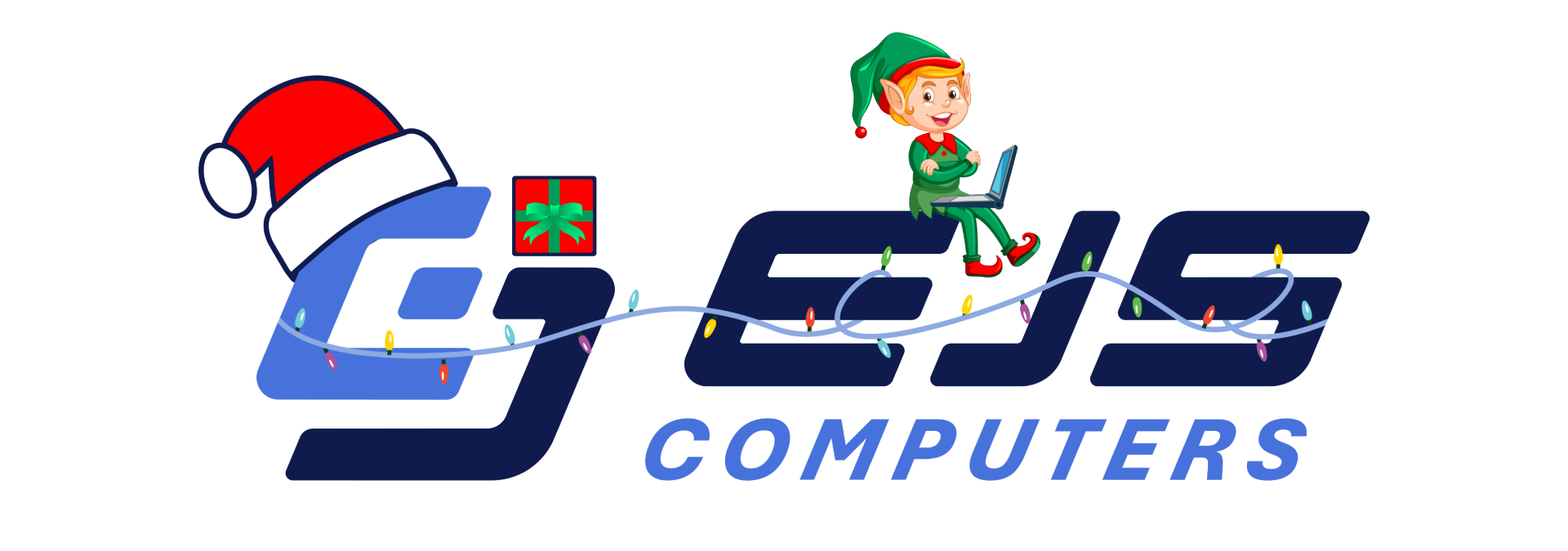Pourquoi votre espace de travail à domicile est important
Le télétravail n'est plus une solution temporaire. Pour beaucoup d'entre nous, c'est devenu la norme. Votre espace de travail n'est donc pas qu'un simple endroit pour poser votre ordinateur portable ; c'est votre véritable poste de pilotage au quotidien. Un bureau bien aménagé peut vous rendre plus efficace, plus à l'aise et même plus concentré. À l'inverse, un mauvais bureau peut vous épuiser insidieusement jour après jour.
La bonne nouvelle, c'est qu'il n'est pas nécessaire de refaire entièrement son studio ni de disposer d'un budget colossal pour constater une réelle amélioration. Quelques choix judicieux suffisent à transformer un bureau encombré en un espace de travail productif et confortable. Imaginez que vous optimisez votre configuration de jeu : conservez ce qui fonctionne, remplacez les composants qui limitent votre productivité et privilégiez le meilleur rapport qualité-prix plutôt que le prix le plus élevé.
Vous trouverez ci-dessous un guide simple pour moderniser votre espace de travail à domicile et le rendre plus efficace, sans gaspiller d'argent dans du matériel qui fait joli sur les réseaux sociaux mais qui n'améliore pas votre concentration.
L'équipement essentiel qui fait toute la différence
Si vous ne savez pas par où commencer, concentrez-vous sur les objets que vous touchez et regardez quotidiennement. Ce sont généralement ceux qui offrent le meilleur retour sur investissement en termes d'argent et d'attention.
-
Moniteur ou deuxième écran
Passer d'un petit écran d'ordinateur portable à un moniteur plus grand ou à un deuxième écran est l'une des améliorations les plus importantes que vous puissiez apporter. Un écran plus grand signifie moins de changements de fenêtres, un multitâche plus facile et une fatigue oculaire considérablement réduite. Privilégiez un écran offrant une bonne luminosité et une résolution Full HD au minimum. Si vous travaillez avec des photos, du design ou de la vidéo, des couleurs précises et une résolution plus élevée seront un atout majeur.
-
Clavier et souris
Le clavier par défaut d'un ordinateur portable est conçu pour la portabilité, pas pour le confort. Un bon clavier et une souris externes peuvent transformer votre façon de travailler. Les claviers mécaniques offrent une sensation agréable et peuvent réduire la fatigue lors de longues sessions. Une souris réactive ou un trackball facilite et accélère les tâches précises. Les options sans fil préservent l'ordre de votre bureau.
-
Chaise et bureau
Pour être à l'aise, pas besoin d'une chaise design ; l'important est d'avoir un bon soutien et des réglages. Privilégiez une chaise dont vous pouvez ajuster la hauteur, l'inclinaison du dossier et les accoudoirs. Si votre budget le permet, un simple bureau assis-debout ou un convertisseur assis-debout vous permettra d'alterner les positions tout au long de la journée et ainsi soulager les douleurs au dos et à la nuque.
-
Webcam et microphone
Si vous passez beaucoup de temps au téléphone, le micro et la webcam intégrés de votre ordinateur portable sont généralement suffisants. Une webcam dédiée vous offrira une vidéo plus nette et une meilleure qualité d'image en basse lumière. Un simple micro USB, voire un casque gaming, peut rendre votre voix plus claire et plus professionnelle, ce qui est idéal pour les entretiens, les diffusions en direct ou les appels clients.
-
Contrôle audio et du bruit
Un bon son ne se limite pas à écouter de la musique agréable. Il vous aide aussi à rester concentré. Les casques fermés ou les écouteurs à réduction de bruit permettent de bloquer les distractions. De petites enceintes de bureau sont idéales si vous préférez garder vos oreilles libres. Inutile de dépenser une fortune pour obtenir un son clair qui rendra vos longues sessions de travail plus agréables.
Des moyens astucieux de moderniser son équipement sans se ruiner
Les grosses réductions et les offres alléchantes peuvent être tentantes, mais le but n'est pas d'acheter plus de choses, mais d'acheter les bonnes choses. Voici quelques stratégies simples pour une mise à niveau de votre équipement à la fois intelligente et économique.
-
Privilégiez d'abord le confort
La fatigue oculaire et les douleurs dorsales nuisent gravement à la productivité. Si vous en souffrez, concentrez-vous d'abord sur les solutions qui permettent de les soulager. Cela implique généralement un meilleur siège, un écran à la bonne hauteur et, éventuellement, un clavier et une souris externes pour éviter de rester courbé sur votre ordinateur portable toute la journée.
-
Concentrez-vous sur la valeur à long terme
Certains articles conservent leur valeur pendant des années. Un bon écran, une chaise confortable, un clavier de qualité et un micro correct vous serviront sur plusieurs ordinateurs et pour différents emplois. Si vous trouvez des réductions importantes sur ces éléments essentiels, il est généralement préférable de les acheter plutôt que des accessoires plus tendance comme des éclairages RGB ou des gadgets à la mode.
-
Adaptez votre équipement à votre travail réel
Réfléchissez à votre journée type. Si vous passez la majeure partie de votre temps à écrire ou à programmer, un clavier confortable, une bonne posture et un système audio sans distractions vous seront plus utiles qu'un écran à très haut taux de rafraîchissement. Si vous faites du montage vidéo ou de la création graphique, la qualité de l'écran et la vitesse de stockage deviennent primordiales.
-
Utilisez de petits accessoires pour ranger votre espace.
Des serre-câbles, un support pour ordinateur portable et un simple tapis de bureau peuvent transformer l'apparence de votre espace de travail pour un prix modique. Un espace rangé donne une impression plus soignée et moins improvisée. Ce simple changement d'état d'esprit peut vous donner envie de travailler plus sereinement chaque matin.
-
Améliorer son éclairage à petit budget
Un bon éclairage est bénéfique pour vos yeux et votre caméra. Une simple lampe de bureau avec une ampoule LED blanc chaud peut rendre votre espace plus confortable. Si vous êtes souvent en appel ou en streaming, un anneau lumineux ou une lampe à pince dirigés vers votre visage vous donneront une image plus nette qu'une webcam sophistiquée.
Créez progressivement votre propre configuration idéale.
Vous n'avez pas besoin de tout acheter d'un coup. Considérez votre espace de travail à domicile comme un projet à améliorer progressivement, plutôt que comme un projet global. Commencez par le point le plus problématique, résolvez-le, puis passez aux autres éléments de votre liste.
Voici une méthode simple pour planifier vos mises à niveau.
- La première semaine, listez les éléments de votre configuration actuelle qui vous agacent. Vous avez peut-être mal au cou, votre bureau est trop petit ou la qualité de vos appels est mauvaise.
- Classez ces problèmes par ordre de fréquence à laquelle ils vous ralentissent ou vous mettent mal à l'aise.
- Recherchez du matériel de qualité qui cible un ou deux problèmes majeurs. Consultez les avis et privilégiez le rapport qualité-prix plutôt que la marque.
- Profitez des réductions et des soldes saisonniers pour vous procurer du matériel de meilleure qualité à des prix plus bas lorsque vous le pouvez.
Au bout de quelques mois, vous constaterez que votre espace de travail ressemble moins à un coin forcé de votre maison et davantage à un studio personnel conçu sur mesure pour votre façon de travailler. Cela peut améliorer votre productivité, votre confort et même votre confiance en vous lorsque vous utilisez la caméra ou partagez votre écran.
Au final, le meilleur bureau à domicile est celui qui donne envie de s'installer et de créer. Avec quelques aménagements judicieux et un peu de patience, vous pouvez créer cet espace sans vous ruiner.
Article et image originaux : https://www.tomshardware.com/pc-components/staples-black-friday-sale-save-up-to-55-percent-on-laptops-monitors-and-more