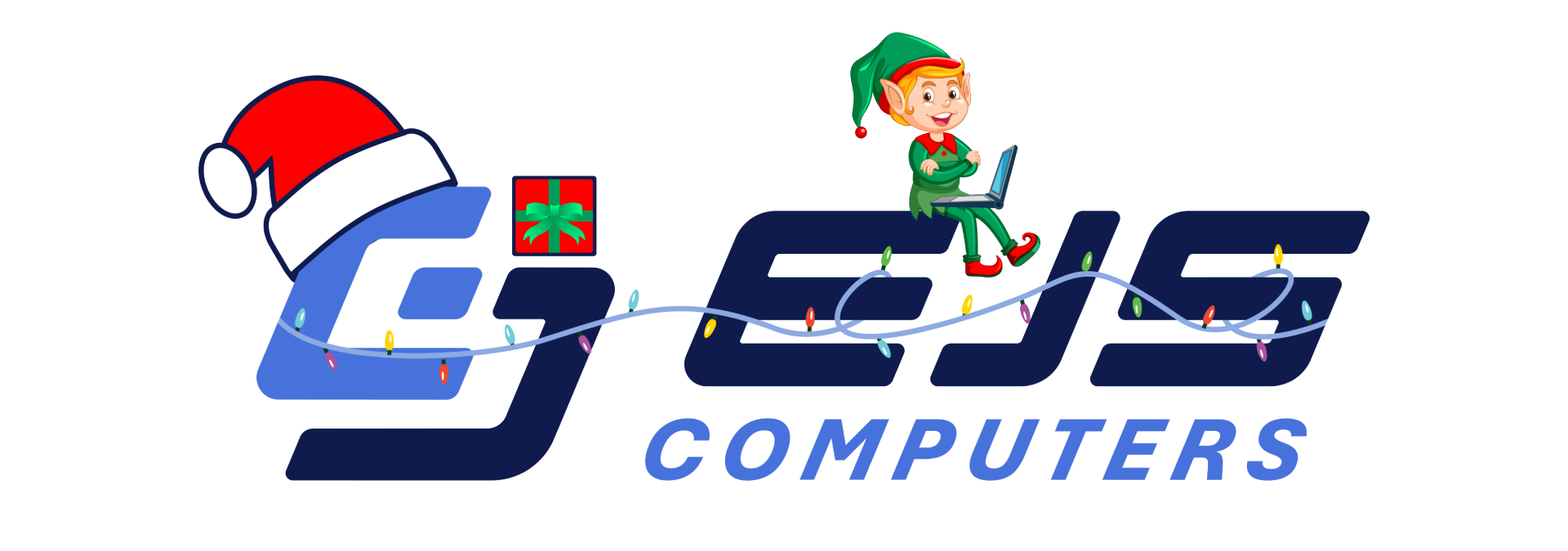Why Small Upgrades Make a Big Difference
You do not always need a new PC, console, or phone to feel a big jump in comfort and performance. Sometimes the real magic comes from small, affordable tools that quietly remove everyday annoyances.
Think about the moments that slow you down or annoy you. Stripped screws when you build a new rig. Grainy video on calls. A cluttered desk with cables everywhere. These are not big enough problems to justify a major purchase, but they add friction every single day.
The good news is there are a bunch of low cost gadgets that fix these pain points almost instantly. They are not flashy upgrades like a new GPU, but they can change how your whole setup feels and how smoothly you work or play.
Below are some of the smartest inexpensive game changers you can add to your desk, gaming corner, or home office. Each one solves a real problem in a simple way, and once you have them, it is hard to imagine going back.
Practical Tools That Fix Everyday Tech Problems
Let us start with gear that helps you build, repair, or manage your devices. These are especially great if you tinker with PCs, consoles, or general electronics.
Electric screwdriver
Manually building or upgrading a PC is fun until you have to screw and unscrew a dozen tiny screws. A small electric screwdriver with adjustable torque makes building rigs, swapping parts, or tightening mounts much faster and easier. It lowers the chance of stripped screws and saves your wrist from unnecessary strain.Precision tool kit
From gaming laptops to controllers and handhelds, modern devices are packed with tiny screws and clips. A precision tool kit with multiple bits, tweezers, and spudgers lets you open gear safely and neatly. You are less likely to damage plastic clips or round off screw heads, which is huge if you ever want to repair or upgrade instead of replace.Cable management kit
Messy cables are the enemy of a clean setup. A simple cable management kit with clips, sleeves, and adhesive ties can transform a jungle of wires into something clean and easy to maintain. This not only looks better on camera and in photos but also makes cleaning and future upgrades way less annoying.Surge protector with USB ports
Power strips are basic, but a good surge protector with USB ports and spaced outlets is a big quality of life upgrade. It protects your gear from power spikes and also clears bulky chargers from your power bar. It means one clean hub for your monitor, PC or console, speakers, phone, and other gadgets.
These tools do not scream high tech, but together they make your whole setup feel more organized and easier to work on whenever you want to upgrade or fix something.
Desk Upgrades That Boost Comfort and Quality
Once your tools are sorted, the next wave of small upgrades focuses on how you feel and how you look and sound. These are perfect if you stream, join a lot of video calls, or just game for long sessions.
High resolution webcam
If your camera still looks fuzzy or washed out, a high resolution webcam is one of the biggest upgrades you can make for remote work or streaming. Even budget friendly webcams now offer sharp 1080p video with decent low light performance. The difference in clarity compared to many laptop cameras is huge, and it instantly makes you look more professional and more natural on screen.USB microphone or headset upgrade
People will forgive slightly blurry video, but bad audio ruins calls and streams. An entry level USB microphone or a better headset with a clear mic can make your voice sound fuller and easier to understand. You do not need a studio level mic to get a massive jump in quality compared to built in laptop microphones.Monitor arm or stand
Neck pain after a long session usually means your screen is too low or too close. A simple monitor arm or adjustable stand lets you raise your display to eye level, free desk space, and tilt it exactly how you like. It makes your setup feel more premium, even if you are still using the same monitor.Mouse pad or desk mat
Swapping a tiny mouse pad for a larger desk mat is a small change that feels surprisingly good. It gives your mouse plenty of room for low sensitivity gaming, protects your desk from wear, and ties your whole setup together visually. It is also one of the cheapest ways to make your desk look instantly more polished.Basic lighting upgrade
Good lighting does more than make your webcam look better. A simple desk lamp or a small LED panel placed behind your monitor can reduce eye strain and add subtle style to your space. If you are on camera a lot, a soft front light makes your face clearer and more flattering without needing a complex studio setup.
Each of these items is relatively affordable, but together they have a real impact on comfort and how others see and hear you online.
How To Choose What To Upgrade First
You do not need all of these at once. The best way to start is to track what actually bothers you for a few days. Do you hate how your setup looks on calls. Do you struggle every time you swap a component. Are cables driving you crazy.
Then pick one or two upgrades that directly attack those pain points. For example
If you stream or attend meetings often start with a better webcam and a small light.
If you build or upgrade your own gear start with an electric screwdriver and a precision tool kit.
If your desk always feels crowded start with a monitor arm and some cable management.
The idea is to treat your space like a game build. Make small, smart upgrades that clear bottlenecks rather than chasing the biggest and most expensive parts first.
Over time these inexpensive game changers stack up. Your setup looks cleaner, your calls and streams look and sound better, and working on your own gear feels less stressful and more fun. You might still dream about a new GPU or console, but until that happens, these low cost tools deliver a lot of quality of life power for not much money.
Original article and image: https://www.tomshardware.com/peripherals/best-cheap-pc-gadgets-black-friday-2025-15-under-50-dollars