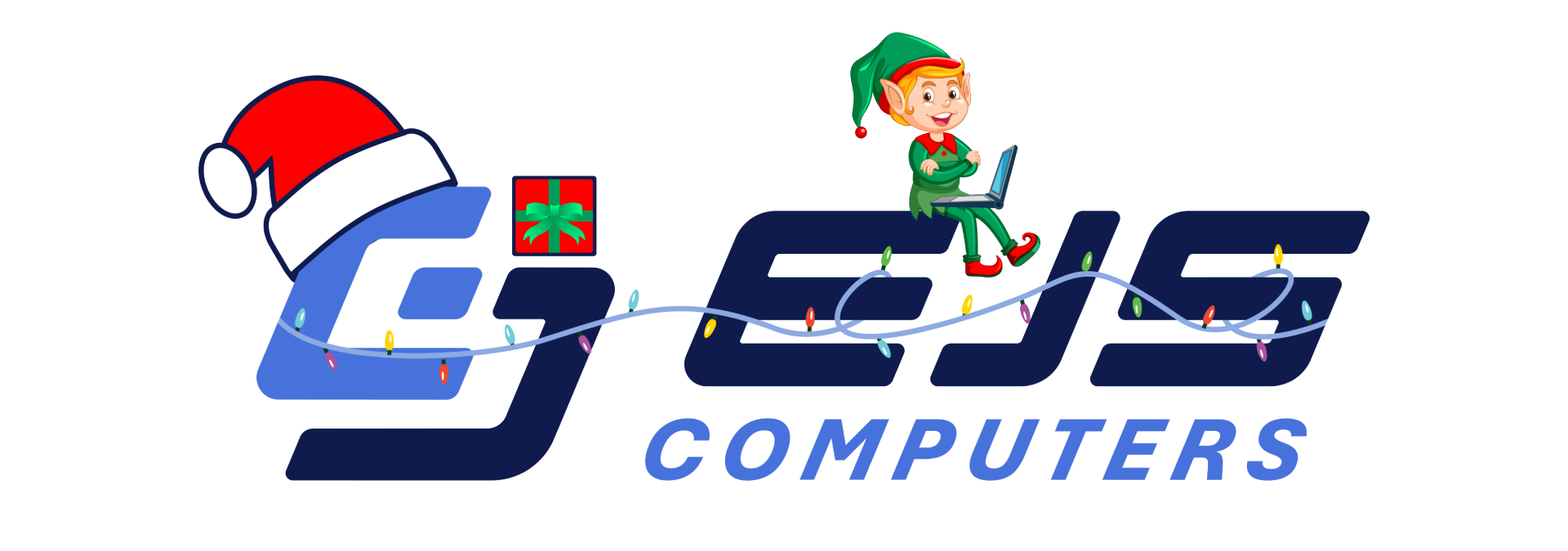Pourquoi votre première mise à niveau de carte graphique est importante
Remplacer la carte graphique est l'amélioration la plus significative que vous puissiez apporter à un PC de jeu. Une bonne carte graphique peut transformer une configuration poussive qui peine à atteindre 60 images par seconde en une machine capable de faire tourner les jeux modernes sans problème et de pousser les paramètres graphiques au maximum.
La bonne nouvelle, c'est que changer de carte graphique est généralement simple. Le plus difficile est de choisir la bonne carte dès le départ. Le marché regorge d'options, de noms compliqués et d'opinions tranchées sur les marques ; on peut vite s'y perdre, surtout si c'est la première fois.
Ce guide décompose le processus en cinq idées simples. Gardez-les à l'esprit et vous éviterez la plupart des erreurs courantes commises par les nouveaux constructeurs.
1. Établissez votre budget et respectez-le.
Le marché des cartes graphiques s'étend d'environ 250 dollars à plus de 2 000 dollars. Les performances sont généralement proportionnelles au prix, mais il est très facile de passer d'un choix judicieux à un modèle excessivement cher simplement parce qu'il est légèrement plus rapide.
Commencez par déterminer le montant que vous pouvez raisonnablement dépenser sans vous ruiner, et considérez ce montant comme un niveau de difficulté élevé. Lorsque vous consultez les caractéristiques techniques et les performances des appareils, la tentation d'ajouter 50 ou 100 dollars sera toujours présente. C'est ainsi qu'un budget moyen se transforme en un achat exorbitant.
N'oubliez pas non plus que le prix ne se maintient pas toujours d'une génération à l'autre. Une carte graphique qui coûtait 500 dollars il y a quelques années n'aura pas forcément le même prix aujourd'hui. Parfois, la nouvelle carte n'est que légèrement plus rapide, voire quasiment identique, surtout avec les dernières générations de cartes Nvidia.
Si vous souhaitez comparer rapidement les performances, essayez cette méthode simple :
- Téléchargez la version gratuite de 3DMark sur Steam.
- Exécutez le test de performance Time Spy sur votre PC actuel.
- Consultez la base de données en ligne 3DMark pour trouver les cartes que vous envisagez d'acheter.
- Comparez votre score avec le score moyen de chaque nouveau GPU.
Cela ne vous dira pas tout sur le jeu vidéo dans le monde réel, mais c'est un bon moyen de se faire une idée approximative de l'ampleur de la mise à niveau pour laquelle vous payez.
2. Oubliez la fidélité à la marque et réfléchissez à votre façon de jouer.
Le matériel informatique a ses propres communautés de fans. Certains jurent qu'ils n'achèteront jamais que du matériel AMD. D'autres disent « Nvidia pour toujours ». En réalité, vos jeux et votre budget sont plus importants que le logo sur la boîte.
Voici la répartition de base en termes simples :
- AMD offre généralement un meilleur rapport performances/prix sur le segment milieu de gamme. Si vous privilégiez un taux de rafraîchissement élevé en 1080p ou 1440p et que les effets lumineux sophistiqués ne vous intéressent pas, les cartes Radeon offrent souvent un meilleur rapport qualité-prix.
- Nvidia a tendance à être plus performante lorsqu'on recherche des graphismes à ray tracing poussé et des fonctionnalités avancées comme le DLSS haut de gamme et la génération d'images, en particulier sur le segment haut de gamme.
À des prix plus bas, vous n'allez de toute façon pas pousser tous les paramètres au maximum ni utiliser le ray tracing complet ; l'avantage de Nvidia dans ces domaines est donc moins pertinent. Ce qui compte, ce sont surtout les performances en rastérisation standard et la taille de la VRAM.
Une bonne règle générale tirée de l'article est la suivante :
- Aux alentours de 500 dollars et moins : les cartes AMD telles que la Radeon RX 7800 XT et les modèles d’entrée de gamme sont généralement les choix les plus intéressants.
- Au-delà de cette plage : les cartes Nvidia GeForce sont généralement le meilleur choix si vous voulez les meilleurs graphismes et fonctionnalités.
L'essentiel est d'acheter la carte qui correspond à votre budget et à votre utilisation, et non la marque que vos amis plébiscitent.
3. Choisissez une carte graphique compatible avec votre moniteur.
L'importance de votre écran est souvent sous-estimée. Inutile d'investir 2 000 dollars dans une carte graphique haut de gamme pour un simple moniteur de bureau 1080p, et vous le regretterez amèrement si vous tentez de faire tourner de la 4K avec une carte graphique d'entrée de gamme.
Posez-vous deux questions :
- À quelle résolution est-ce que je joue actuellement ou vers quelle résolution vais-je bientôt passer ?
- Quel est le taux de rafraîchissement que je souhaite réellement ?
Voici un résumé simplifié :
- 1080p reste la résolution la plus courante. Presque toutes les cartes graphiques modernes peuvent atteindre des fréquences d'images correctes, vous n'avez donc pas besoin d'une carte graphique haut de gamme, sauf si vous recherchez des performances extrêmement élevées dans les jeux compétitifs.
- 1440p : c’est le compromis idéal pour de nombreux joueurs. Pour maintenir 60 images par seconde ou plus avec des paramètres graphiques élevés, il vous faut une carte graphique de milieu ou haut de gamme performante. Les cartes comme la Radeon RX 9070 sont conçues pour exceller dans cette résolution.
- 4K : c’est là que les choses se compliquent. Il vous faut beaucoup de VRAM et un processeur très puissant. Même la redoutable RTX 5090 peut avoir du mal si vous activez le ray tracing poussé dans des jeux comme Cyberpunk 2077.
Plus la résolution est élevée, plus le GPU doit gérer de pixels et de textures ; c’est pourquoi la taille de la VRAM devient cruciale. Si vous visez le 1440p ou la 4K, ne lésinez pas sur la capacité de mémoire.
C'est là qu'intervient la technologie d'upscaling. Des fonctionnalités comme DLSS sur les cartes Nvidia, FSR sur AMD et XeSS sur Intel rendent le jeu à une résolution inférieure, puis l'adaptent à votre écran. Lorsque le jeu est compatible, le rendu est souvent quasi identique à la résolution native, mais le jeu est beaucoup plus fluide. La génération d'images est une autre couche qui ajoute des images interpolées, pour un résultat encore plus fluide, même si la qualité continue de progresser.
4. Nouvelle génération, ancienne génération et quand acheter
Vous pouvez toujours attendre la prochaine grande sortie. Il y a toujours des rumeurs concernant les futures cartes graphiques qui promettent des gains de performances considérables. Si vous attendez toujours le moment parfait, vous ne changerez jamais de matériel.
Voici une règle pratique : si aucune nouvelle carte graphique que vous comptez acheter n’est officiellement annoncée pour les deux prochains mois, achetez celle qui vous convient dès maintenant. Vos jeux fonctionneront mieux maintenant, et non dans un avenir lointain et incertain.
Qu’en est-il des cartes graphiques de la génération précédente ? C’est là que le rapport prix/performances prend tout son sens. Revenir à la génération précédente peut s’avérer judicieux si :
- La carte graphique plus ancienne est clairement moins chère qu'une carte moderne aux performances similaires.
- Les tests de performance comme 3DMark montrent que vous en avez vraiment pour votre argent.
Si les prix sont similaires, privilégiez la nouvelle génération. Elle offrira généralement un meilleur support à long terme, des fonctionnalités améliorées et potentiellement une meilleure efficacité.
Il faut savoir que les cartes graphiques plus anciennes ne sont souvent plus fabriquées. Les stocks restants peuvent être limités ou composés de modèles moins recherchés, et les remises y seront probablement faibles. Face aux problèmes d'approvisionnement en mémoire qui font grimper les prix, il est risqué d'attendre une baisse soudaine.
5. Échanger la carte est plus facile que vous ne le pensez.
Une fois votre carte graphique choisie, le remplacement physique est simple. La carte est généralement le composant le plus volumineux à l'intérieur de votre boîtier ; elle est maintenue par un support et un clip sur le port PCIe. Dévissez, déclipsez et retirez la carte. Glissez ensuite la nouvelle carte en place, clipsez-la et revissez-la.
Il y a quelques vérifications à effectuer avant d'appuyer sur le bouton d'alimentation :
- Alimentation : Assurez-vous que votre alimentation dispose d’une puissance suffisante pour votre nouvelle carte graphique et des connecteurs d’alimentation appropriés. La puissance recommandée est indiquée sur la fiche technique du GPU ; celle de votre alimentation actuelle est imprimée sur le côté de celle-ci.
- Taille physique : Les cartes graphiques modernes peuvent être volumineuses. Vérifiez la longueur maximale du GPU supportée par votre boîtier sur le site du fabricant ou mesurez simplement l’espace disponible.
- Suppression complète des pilotes : Avant de retirer votre ancienne carte graphique, désinstallez correctement ses pilotes. Des outils comme Display Driver Uninstaller permettent de supprimer les fichiers résiduels susceptibles de causer des problèmes, notamment lors du passage d'une carte AMD à une carte Nvidia.
Il vous suffit ensuite d'installer les nouveaux pilotes AMD, Nvidia ou Intel, de redémarrer, et votre bibliothèque est prête à être relancée. Une nouvelle carte graphique peut donner une seconde vie spectaculaire à votre configuration actuelle, souvent pour un prix bien inférieur à celui d'un PC flambant neuf.
Article et image originaux : https://www.pcgamer.com/hardware/graphics-cards/five-things-i-always-tell-people-before-they-buy-their-first-graphics-card/