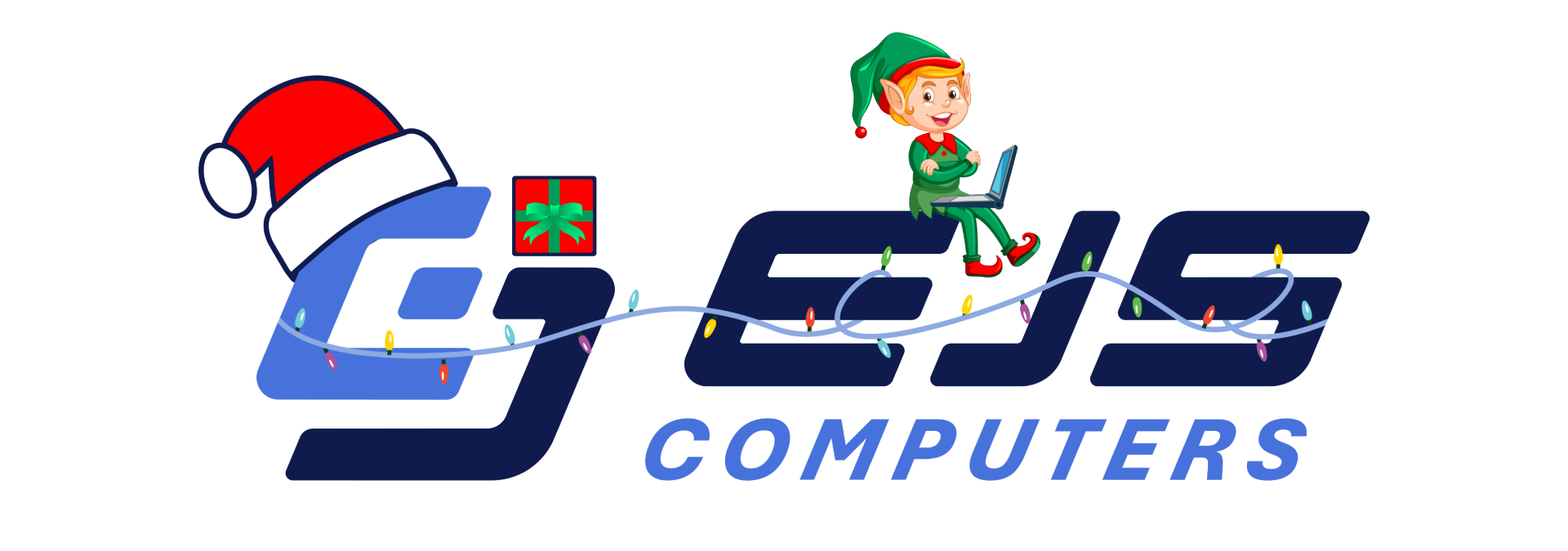Digital Signage Mode in Windows 11 Explained
Microsoft is adding a new feature to Windows 11 called Digital Signage Mode. It is designed for public screens that constantly display information or ads, like those you see in malls, airports, stores, and conference halls.
Normally, when something goes wrong in Windows you might see a blue screen or a big error pop up. On a home PC that is annoying but manageable. On a giant screen in a shopping center it can turn into a meme worthy moment as everyone walks by and sees the error message front and center.
Digital Signage Mode tries to stop that from happening. When it is enabled, Windows will automatically close or hide blue screens and other error alerts within about 15 seconds. The goal is to keep the content on the screen running smoothly so the public does not see the operating system breaking down behind the scenes.
Think of it as Windows putting on a poker face. Even if something bad happens in the background, the screen will quickly return to showing whatever signage content it is supposed to display.
How It Differs From Kiosk Mode
Windows already has a feature called Kiosk mode. On the surface it might sound similar, but the two are built for different situations.
Kiosk mode is meant for interactive devices. These are the touch screens you use to order food, check in at a hotel, or look up information. In Kiosk mode, Windows locks down the system so that people can only use one app or a small selection of apps. It prevents random users from poking around the desktop or changing settings.
Digital Signage Mode on the other hand is designed for non interactive displays. These are screens that just show content on a loop such as:
- Advertising displays in retail stores
- Flight information boards in airports
- Digital menu boards in restaurants
- Event schedules at conferences and venues
In these cases no one is meant to touch or control the system directly. The main problem is not random user input but the risk of Windows error messages suddenly taking over the entire screen.
So while Kiosk mode is about limiting what users can do, Digital Signage Mode is about hiding system failures from public view and keeping the display focused on its content.
Why Microsoft Is Doing This
Even if you enjoy seeing a massive blue screen pop up in the middle of a crowded space, the companies running those displays definitely do not. Public facing screens represent a brand, and a broken Windows error on a giant TV can look unprofessional and embarrassing.
From a business and IT perspective, Digital Signage Mode has some clear benefits:
- Better uptime for content: If something crashes, the system will clean up and get back to normal visuals automatically instead of waiting for someone to click a button.
- Less public embarrassment: Blue screens and error pop ups are hidden quickly, so most people never notice there was a problem.
- Lower support pressure: Tech teams do not need to rush across a building just to close a pop up on a display screen.
- More reliable digital signage networks: When lots of screens are running around the clock, even small improvements in stability can make a big difference.
It might sound like a small thing, but for large organizations that manage hundreds or thousands of digital signs, it is a practical upgrade. The fewer obvious Windows errors appear in public, the better it is for their image and their support costs.
From a user or bystander point of view it means fewer accidental glimpses behind the curtain of what runs these displays. Instead of the occasional hilarious blue screen moment, you just see a continuous ad loop or information feed that quietly recovers when something goes wrong.
For Windows 11 itself this feature is another step toward making the operating system more flexible for different types of devices. Windows is not just for laptops and gaming rigs anymore. It is also the hidden operating system behind menu boards, information walls, interactive kiosks, and all kinds of public screens. Digital Signage Mode is one more tweak to help Windows adapt to that world.
If you are setting up a digital signage system or managing public displays, this mode is worth watching. It is specifically tuned for the boring but essential job of keeping content up and errors out of sight.
Original article and image: https://www.tomshardware.com/software/windows/youre-about-to-see-even-fewer-bsods-in-public-with-windows-11s-new-digital-signage-mode-every-public-blue-screen-will-wither-away-within-15-seconds-of-the-crash