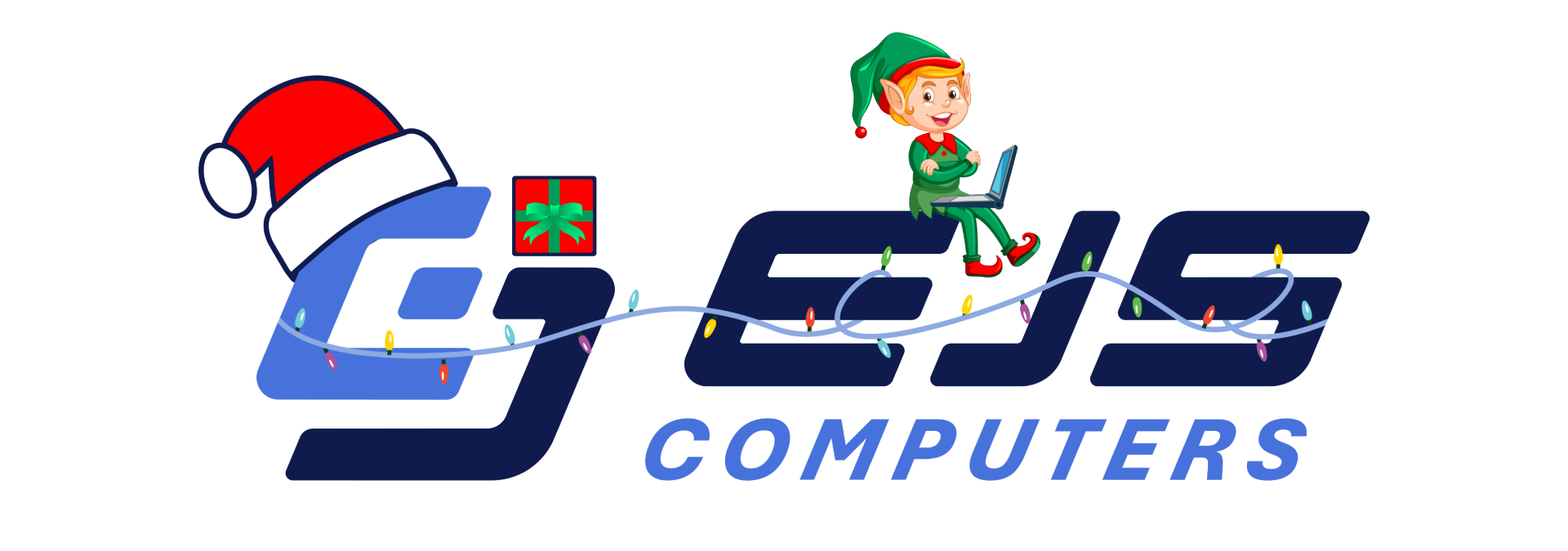Start With Your Motherboard, Not The Shiny New CPU
Before you fall in love with any fancy new processor, you need to answer one question. Are you keeping your current motherboard or rebuilding your whole platform?
There are two basic upgrade paths.
- Drop in upgrade You keep your existing motherboard and RAM and swap in a compatible CPU.
- Full refresh You buy a new CPU, motherboard, and RAM kit together.
The second route is cleaner for long term performance but it is also far more expensive and involves more hassle. You may need a new cooler, you might have to reinstall Windows, and you will be rewiring half your rig.
Every motherboard only supports a limited list of CPUs. A mid range AMD B550 board for example can run a huge range of Ryzen 3000, 4000, and 5000 chips. But it cannot take the newest socket types from AMD or Intel. If your PC is five or more years old and you want a current generation chip, a full platform refresh is usually the realistic option.
If you do not know what board you have, grab the free CPU Z tool, open the motherboard tab, and copy the model name. Then check the manufacturer support page for that board. You will find a list of compatible processors and usually which BIOS version you need for each one. That list is your shopping menu.
Deciding this upfront stops you wasting time researching CPUs that will never physically fit in your system.
What Actually Matters For Gaming Performance
The CPU market loves big numbers but games care about a few very specific things. You can safely ignore a lot of the noise if your main goal is smooth frame rates.
1. Core count
Modern AAA games are built around six to eight strong cores. High end monsters like 16 or 24 cores are amazing for heavy rendering and video work but in most games that extra silicon just sits idle.
Most engines push a handful of heavy threads plus a bunch of lightweight ones. If you have six or eight good cores, the chip simply works a bit harder and you are fine. So instead of chasing core count, focus on.
- Recent CPU generation
- High clock speeds
- Good cache size
This is why AMD three dimensional V Cache chips are so impressive in games. Models like the Ryzen 7 5700X3D, 7800X3D, and 9800X3D all have eight cores but heap on extra cache which game engines love.
As a basic rule for a gaming rig.
- Six cores is still fine on a budget
- Eight cores is the sweet spot for both current and future titles
2. CPU generation and price
If you want to stretch your budget, do not sleep on slightly older generations. A good last gen or even two gen old chip can hang surprisingly close to current flagships, especially once your resolution hits 1440p or higher. At that point the graphics card does most of the work.
For example, the Ryzen 7 5800XT is an older eight core sixteen thread CPU that still delivers excellent gaming performance for far less money than many new chips. In real games it compares well with fancy new models from both AMD and Intel.
Remember that consoles are shipping big titles using eight core chips built on older architectures at lower clocks. A solid desktop CPU that is a few years behind the curve is still more than fast enough for a smooth experience and it will likely stay that way for several more years.
3. Cooling reality check
Scrolling through build guides might convince you that every modern CPU needs a huge liquid cooler just to survive a match of Baldur's Gate 3. That is not really true.
Many recent AMD Ryzen and Intel Core Ultra chips simply do not dump that much heat into your case during games. Even high core count models often sit well under 150 watts while you play. Intel 13th and 14th gen Core i7 and i9 parts can run much hotter, but you can tame them by lowering their power limits in the BIOS instead of throwing more radiator at the problem.
A good air cooler like the Thermalright Peerless Assassin 120 SE is easily enough for any Ryzen gaming setup and is still fine for most Intel chips once you cap their power. Dropping PL1 and PL2 limits to a more sensible value costs you a bit of benchmark glory but in real games the difference is small while noise and temperatures drop a lot.
The real takeaway is that you do not need a giant liquid loop to game on a fast CPU. A decent tower air cooler plus sane power limits will do the job for most builds.
4. RAM speed and what is actually worth paying for
Modern CPUs are designed around specific memory speeds. For example, Intel fourteenth gen chips support DDR4 3200 and DDR5 5600 officially while AMD Ryzen 9000 wants DDR5. Anything faster is technically overclocking the memory controller.
Faster RAM does help in some games, especially shader heavy or CPU heavy titles at lower resolutions. But the gains vary hugely. Some games barely change between stock speed and XMP or EXPO overclocks. Others show better minimum frame rates and smoother frame time graphs.
There is a catch. RAM prices have shot up due to huge demand from AI servers, which means high end kits like 32 gigabytes of low latency DDR5 6000 are now wildly expensive. For most gaming builds it is smarter to buy a more reasonable kit like DDR5 5200 or DDR5 5600 with slightly looser timings and keep that extra money for your graphics card or SSD.
When you are GPU bound at 1440p or 4K, that difference in RAM speed will not move the needle much. A stable, sensibly priced kit is perfectly fine.
Putting It All Together For Your Next Upgrade
If you want to simplify your next CPU purchase, follow this short checklist.
- Decide if you are keeping your motherboard or switching platforms.
- Target six to eight cores for a gaming rig, not more.
- Look one or two generations back for big savings with small performance trade offs.
- Use a good air cooler and adjust power limits instead of overspending on liquid cooling.
- Pick RAM that fits your budget and platform, do not chase the highest speed unless the price is right.
Once you lock in those basics, choosing the exact model is far less stressful. The market is crowded with options, but most of the real world gaming experience comes down to a balanced setup rather than the most expensive CPU on the shelf.
Original article and image: https://www.pcgamer.com/hardware/processors/five-things-i-always-tell-people-before-they-buy-a-new-gaming-cpu/